Object Manipulation Tools So now you know how to place an object in your scene and modify some of its basic attributes. Let's explore some of the ways we can change its position in space. There are three basic forms of object manipulation in any 3D application —translate (or move), scale, and rotate. Obviously, these are all operations that sound relatively self-explanatory, but let's take a look at some of the technical considerations. There are two different ways to bring up the translate, scale, and rotate tools: First, they can be accessed from the toolbox panel (pictured above) on the left side of your viewport. The second (preferred method) is to use keyboard hotkeys. During the modeling process , you'll be switching between tools constantly, so it's a good idea to learn the commands as quickly as possible. With an object selected, use the following hotkeys to access Maya's translate, rotate, and scale tools: Translate - w . Rotate - e...
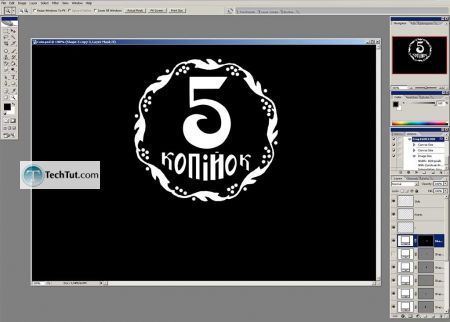

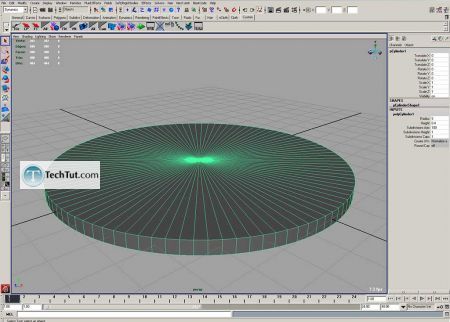
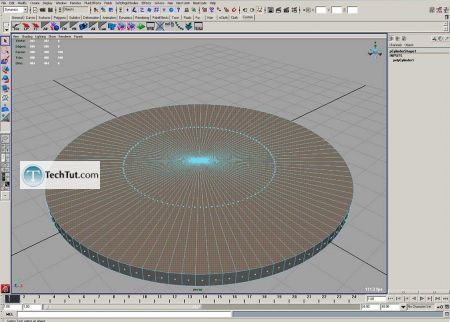
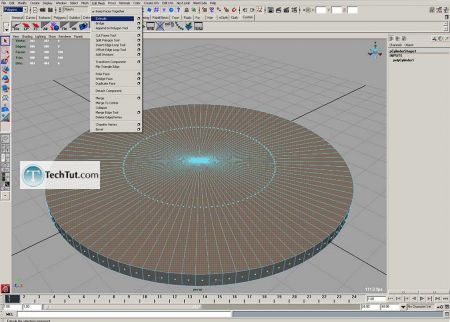
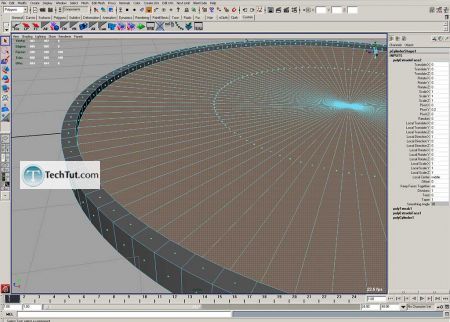
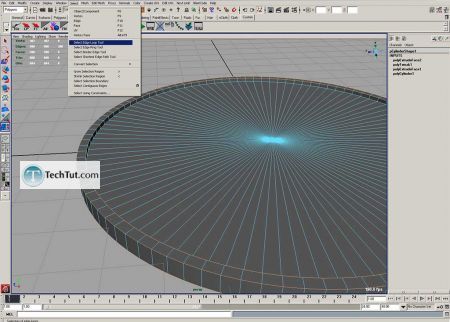
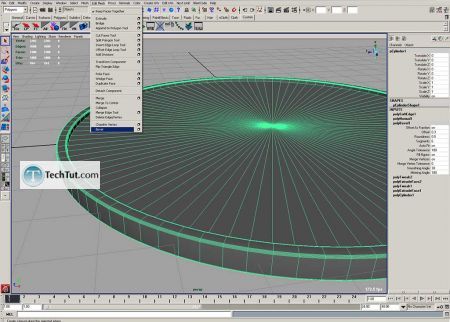
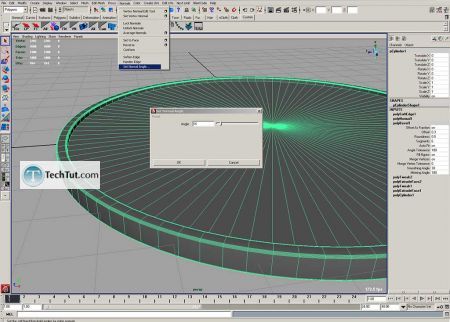
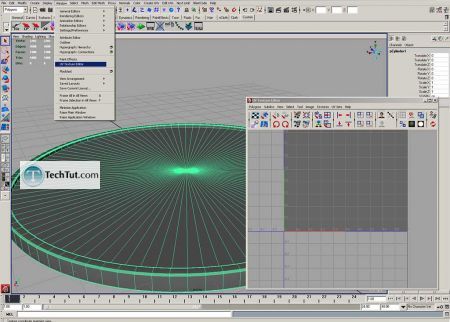
Comments
Post a Comment